Visual Searchinfo
Introduction
This dashboard presents the distribution of Projects and Funding Amount across various indicators.
The interactiveness of this dashboard enables a user to study relationships among the indicators.
User can visually select (deselect) to filter by the selected value(s).
After each filter application, each graph is sorted to allow the user to see top 5, top 10, bottom 5, etc.
|
Mandatory Parameters |
|
|
Select either Project Count or Funding Amount to see corresponding distribution over a time period.
A time period can be selected by selecting the starting year and a time window.
|
|
Advanced Search Options |
|
|
For doing a keyword search within any graph or table column below, select the way to search the keyword as either
"Search Complete Keyword" to search the complete queried keyword as it is or
"Search Each Word of Keyword" to break the keyword into words and search all words in any sequence.
User may also select the desired range of project cost and project duration.
|
|
| → | |
| → | |
Funding Agency
Click on bar(s) to select (deselect) Funding Agency(s). There would be corresponding changes in the values of the rest of the graphs.
Subject
Click on bar(s) to select (deselect) Subject(s). There would be corresponding changes in the values of the rest of the graphs.
Institute Type
Click on bar(s) to select (deselect) Institute Type(s). There would be corresponding changes in the values of the rest of the graphs.
Gender of PI
Click on pie(s) to select (deselect) Gender(s) of PI. There would be corresponding changes in the values of the rest of the graphs.
Title of PI
Click on pie(s) to select (deselect) Title(s) of PI. There would be corresponding changes in the values of the rest of the graphs.
State
Click on bar(s) to select (deselect) State(s). There would be corresponding changes in the values of the rest of the graphs.
Institute
Click on bar(s) to select (deselect) Institute(s). There would be corresponding changes in the values of the rest of the graphs.
City
Click on bar(s) to select (deselect) City(s). There would be corresponding changes in the values of the rest of the graphs.
Scheme
Click on bar(s) to select (deselect) Scheme(s). There would be corresponding changes in the values of the rest of the graphs.
{{filteredData.length}}
- FY {{oneItem}}-{{oneItem + 1}}
None
Search Complete Keyword
Search Each Word of Keyword
(can be changed using "Search Options" above)
- {{oneItem}}
None
- {{oneItem}}
| PI Name | Project Title | Cost | Duration (in months) | Details |
|---|---|---|---|---|
| {{oneItem.investigator_name}} | {{oneItem.project_title}} | Rs {{convertRupeesToIndianFormat(oneItem.Cost)}} | {{oneItem.Duration}} months |
{{oneItem.Year}}
{{oneItem.funding_agency_name}}
{{oneItem.subject}}
{{oneItem.type}}
{{oneItem.gender}}
{{oneItem.title}}
{{oneItem.State}}
{{oneItem.institution_name}}
{{oneItem.department}}
{{oneItem.City}}
{{oneItem.scheme}}
|